Reading Your Meter
Understanding your meter
The electricity meter on your home or business measures how much energy you use, which forms the basis of your monthly bill. Whether you have a smart meter or an older electronic liquid crystal display (LCD) or dial meter, tracking your energy use can help you manage your consumption and save money.
Measuring energy use
Electricity meters measure energy use in kilowatt-hours(kWh). For example, a 1500W portable heater running on high for one hour consumes 1.5 kWh of electricity. You can find your energy usage reading on your monthly bill. You can use this data to calculate your consumption. With smart meters, you can access your daily usage data online through your NB Power account. You can also read a smart meter by following the directions below.
Learning to read a meter
Understanding how the meter works allows you to monitor energy use and identify potential savings. Knowing your energy consumption habits may help you improve the energy efficiency in your home, which could lead to savings on your electricity bill.
Smart meters
Managing energy use has never been easier for customers with a smart meter installed. Smart meters securely send your energy usage data to us, eliminating the need for in-person meter readings.
Smart meters display information through nine (9) different digital screens, most residential customers only need to focus on one:
- d1: This screen shows the total energy consumed or kWh usage, which is used to calculate your bill. Look for the d1 code on the display to identify it.
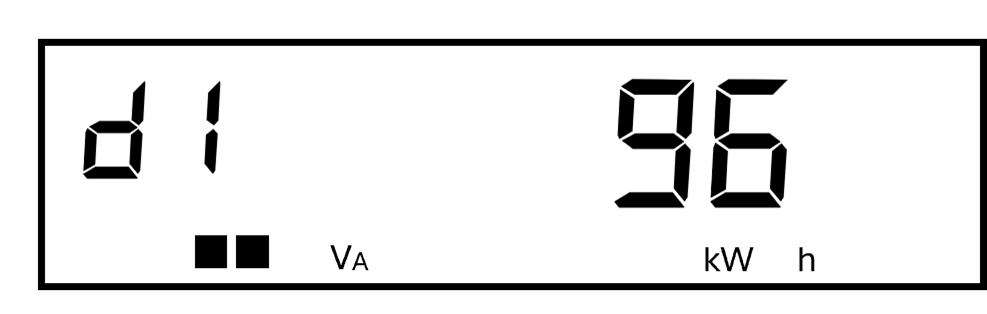
For customers with specialized billing needs, the following screens may apply:
- r1 and r4: For customers participating in net metering and are generating green energy from solar, wind or other forms of renewable energy.
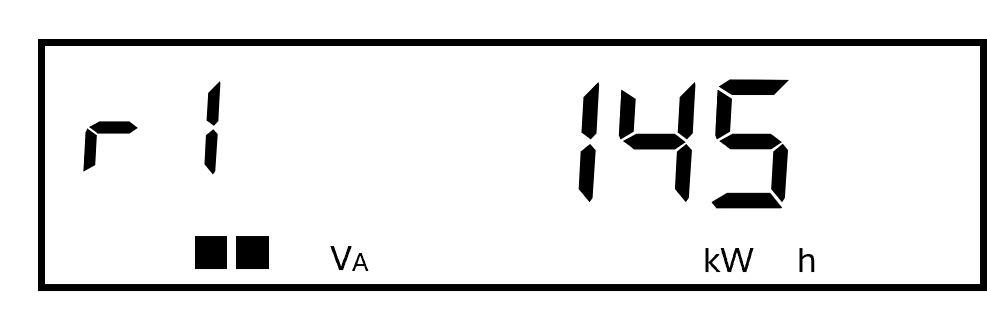
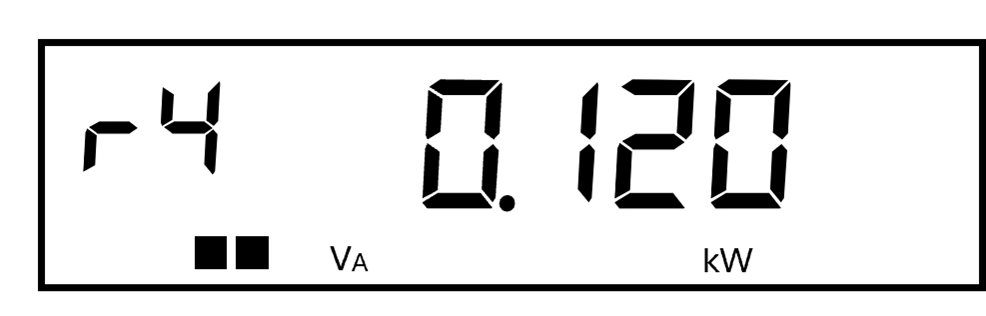
- d4 (kW Demand): This reading does not apply to residential customers. Only commercial and industrial customers are billed for demand. Learn more about demand and energy.
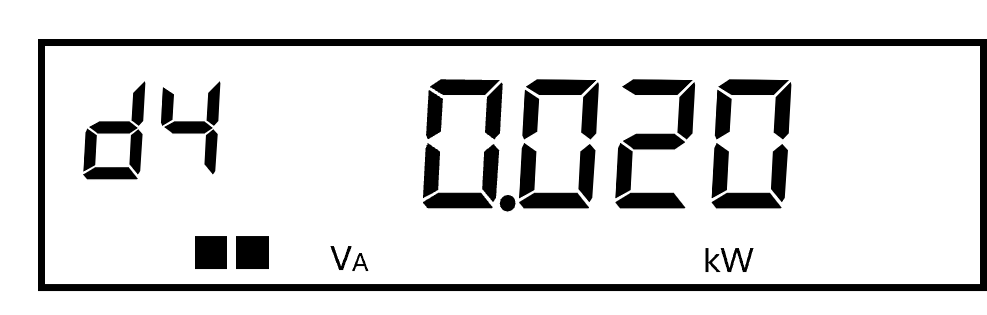
- For customers who request to have the communications functionality turned off, there will be a no radio frequency “nOrAD” display screen.
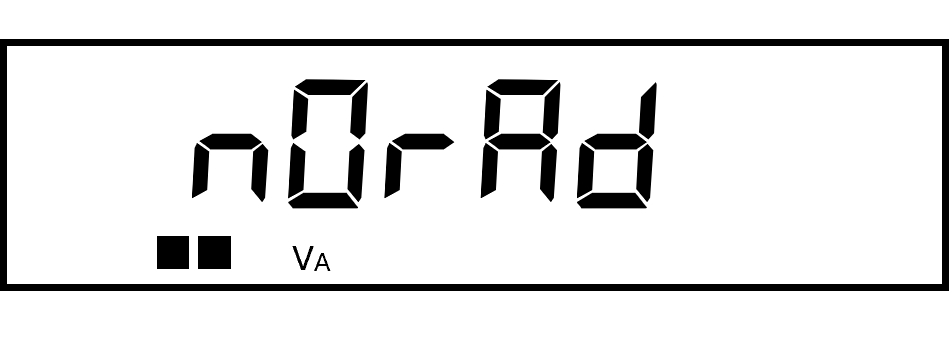
Here is what a typical residential smart meter looks like:
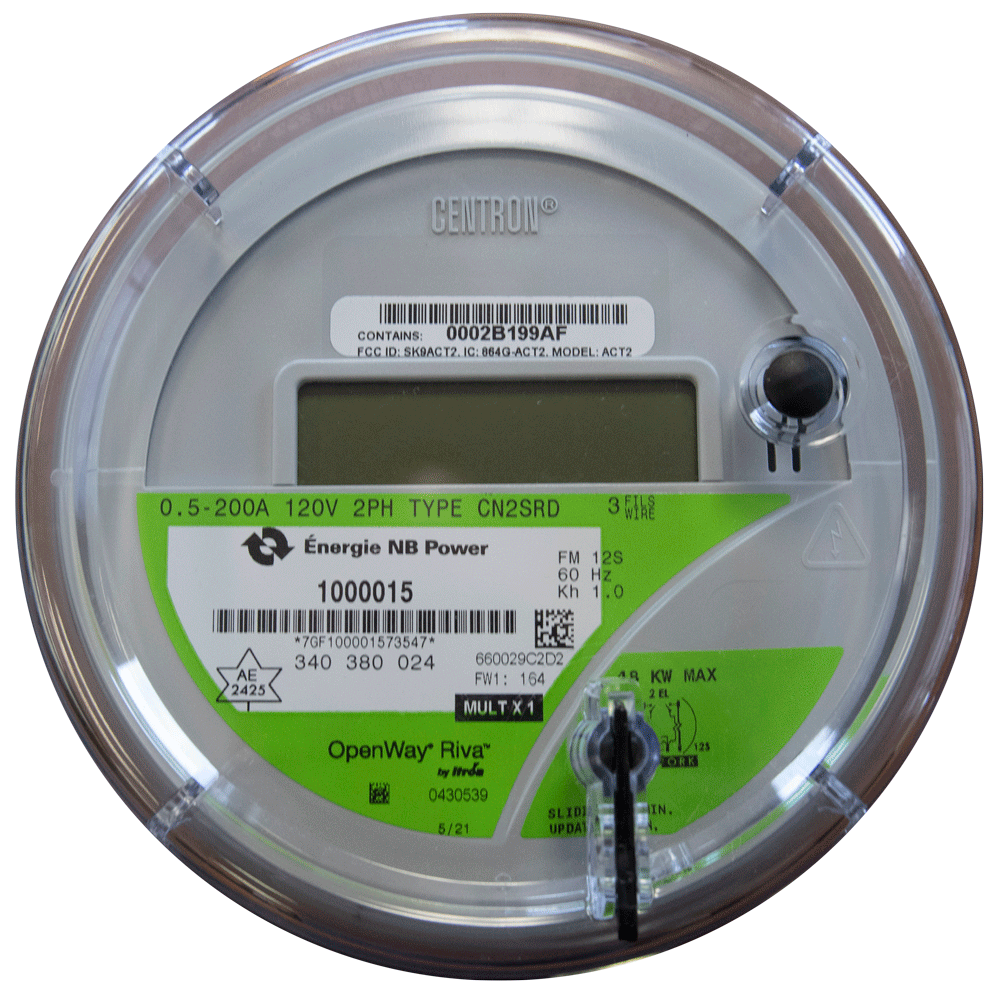
Older Electronic (LCD or dial) meters
For customers with older meters, your energy usage is read monthly visually or by radio frequency for billing purposes. Keeping a record of your energy consumption at regular intervals can help you understand how much energy your household consumes. You can record your readings using this chart if you have an older meter.
Older meters display your usage in one of two ways:
- LCD meters: The LCD screen shows the energy reading in kilowatt-hours (kWh).
- Dial meters: To read a dial meter, begin by recording the number indicated on the far-right dial. Then, move to the next dial to the left and continue until all dials have been recorded. If the hand is between two numbers, record the lower number. This is your energy reading in kWh..
To calculate usage, subtract the number on your last bill or record from the current reading. The difference is your energy consumption in kWh. Learn more about understanding your bill.
Here’s an example of an LCD meter reading:

Here’s an example of a meter reading using dials:
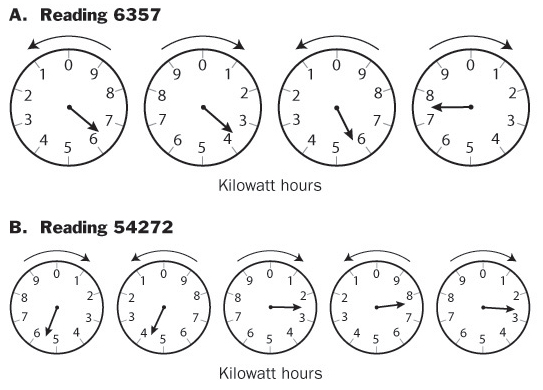
Benefits of monitoring your energy usage
Monitoring your energy usage can help you understand your consumption patterns and may provide opportunities to save. Having an awareness and recognizing how and when you use more energy can inspire small changes that can make a difference over time. Adjustments like unplugging electronics when not in use or upgrading to energy-efficient appliances can lead to energy savings.
Whether you use the convenient online tools accessible once a smart meter is installed and activated or record readings from a traditional meter, the information you gather can help you make informed decisions to improve your energy efficiency and create a more sustainable future for your household and the environment.








