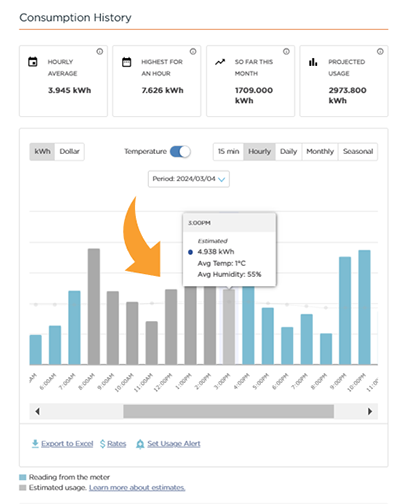Residential Usage Data
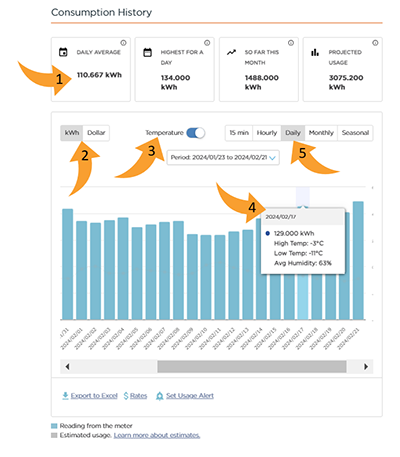
Five new Consumption History features to explore:
- The boxes above the graph provide key insights about your energy usage, including Highest for a Day and Projected Usage.
- You can choose to view your usage both in kilowatt-hours (kWh) or dollars for budgeting purposes.
- The temperature overlay toggle allows you to see how weather trends impacted your energy use.
- When you click on a bar in the graph, additional information about that time period will pop up, including high and low temperature and humidity.
- Instead of simply seeing monthly and seasonal usage, you can now view your daily, hourly and 15-minute energy use displayed.
New Features
When will I have access to my usage data?
- All customers with an online NB Power account can view their monthly electricity usage data.
- Once your smart meter is installed and activated, you’ll be able to view your electricity usage by day, hour, and 15-minute intervals.
- Please note that it may take up to two weeks after installation for this detailed data to appear. If you still don’t see your interval data after that time, please contact us.
- If you do not have an online NB Power account, you can create one here.
How will I know when I have access?
- We will contact you to let you know when you have access to the new usage graphs enabled by smart meters.
Is my energy use data real-time?
- Not exactly. Your most recent energy usage data is typically available within 24 to 48 hours and reflects usage up to midnight of the previous day.
When is the usage graph updated with new data?
- The monthly and seasonal views are updated when a new bill is issued.
- Daily, hourly, and 15-minute graphs are updated daily with data up to midnight of the previous day. These updates typically occur in the evening.
How is the temperature determined?
- The temperature on the usage graph is based on the nearest weather station to your service address.
- Monthly average temperatures are based on your billing period (e.g., March 22 to April 22 for April usage), not calendar months.
- This information helps you understand how changes in temperature can affect your energy usage and bill.
- Temperature data comes from sources such as Environment and Climate Change Canada.
Why does my bill amount not match what I see as dollar values on the usage graph?
- The dollar amounts shown on the usage graph are based on energy charges only and do not include other fees such as taxes, rental charges or service charges.
I’m enrolled in the Equalized Payment Plan. Will anything change for me?
- No, your equalized monthly payment amount will remain the same so long as you choose to remain on the plan. You can log in to your account at any time to change your monthly amount if you notice an increasing or decreasing trend.
Why am I seeing gaps in my usage data?
- If you see gaps in your usage data, that could mean there were connectivity issues during that time frame.
- If there are any connectivity issues that prevent an accurate reading at the time of billing, an estimated reading will be used and identified as such on the bill. Once connectivity is re-established, the readings will be updated to reflect the average usage during the estimate period.
What Does “Usage So Far” Mean?
- The “Usage So Far” value shown above your consumption graph represents the total amount of electricity you’ve used so far in your current billing period. This value is updated daily and reflects your actual consumption in kilowatt-hours (kWh) from the start of your billing cycle up to the most recent meter reading.
- By monitoring your “Usage So Far,” you can make informed decisions about your energy habits before your bill is finalized. To access this feature - you must have a smart meter installed and activated
How is the Projected Energy Usage feature calculated on top of the usage graph?
- The Projected Energy Usage feature is available for customers with a smart meter installed and activated. It projects how much electricity you will use in the current billing period based on your current consumption and historical usage.
- The dollar view (for residential accounts only) is for electricity usage only and does not include taxes, fees or rentals.
Why does my analytics bar show “NA” for "So far this month" and "projected usage"?
- You may see "NA" (Not Available) for these fields between billing periods. This usually happens after your current billing period ends, and before the bill is issued. Once your new bill is generated, the data will update automatically.
Estimates
I already received a smart meter, why am I seeing estimates for my usage?
The consumption history graph in your NB Power online account displays your energy usage information to help you understand your consumption patterns.
From time to time, energy usage information from your smart meter may be estimated. You can tell it’s an estimate by the colour of the bar – blue bars represent time periods with readings from the smart meter and grey bars represent time periods with estimated energy usage.
Reasons for estimations may include:
Connectivity challenges: As we continue to build and strengthen NB Power’s digital communication network, there may be periods of time where the meter can’t connect. Reliability will improve as we finish installing smart meters in communities around the province. Estimates are only used for billing if the meter doesn’t connect at the end of your billing period.
Planned and unplanned power outages: Over the next couple of years as our systems are built out, during a power outage, our system may not be able to identify that there is no power being fed to the meter and could treat it like a connectivity issue. Once smart meters are installed across the province, we’ll be updating our systems to reflect accurate outage information day to day.