How to Apply
Welcome to the NB Power external applicant user guide.
This guide is intended to help walk you through the basic functions of NB Power’s careers website, ensuring all potential applicants are able to view current job openings, as well as submit their applications easily and on time. You'll find a downloadable version of the guide here.
Should you require further assistance after reading this guide, you may reach out to an NB Power recruiter directly at careers@nbpower.com.
1. Creating a new user / signing in
If this is your first time browsing job openings or applying for a job at NB Power, it is recommended you start by creating a user profile within the NB Power careers system. While you may browse job openings without creating a user profile, you will be prompted to create one before any applications can be submitted. In addition to applying for jobs, creating a user profile will allow you to save attachments (e.g., resumes, cover letters) to your profile, keep track of previous applications, and more! To create a profile, start by clicking “New User”.
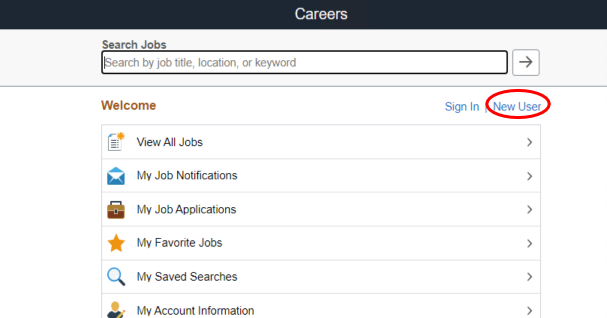
You will now be prompted to fill in some basic information. Once complete, press “Register”.
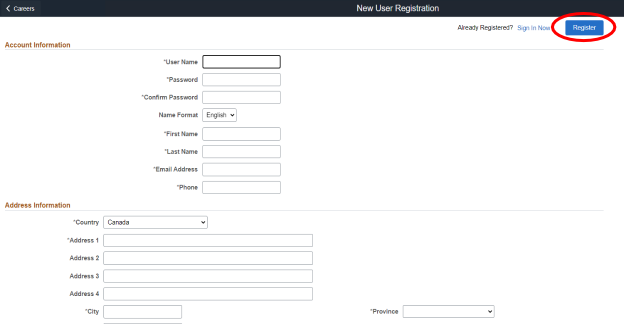
Congratulations, you have now successfully registered! You may now browse and apply to job openings at your leisure.
2. Browsing Jobs
To view a list of NB Power’s current job openings, from the home screen press “View All Jobs”.
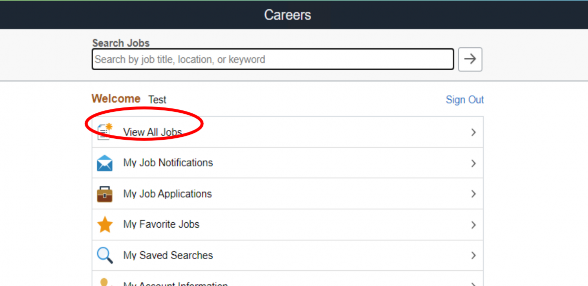
You will now see a list of current job openings, as well as some basic filters to help refine your search. To view more information about a certain job, click on the job title. As always, to return to the previous page use the button in the top left corner. Note – you also have the option to apply without selecting a specific job. To learn more, see Applying without selecting a job.
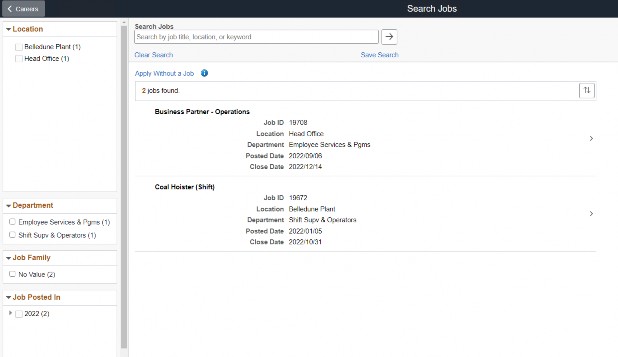
3. Applying for a job
To apply for a job, from the careers page click on the job opening that you are interested in. In the top right corner press “Apply For Job”.
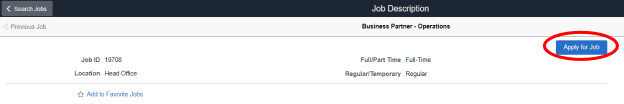
You will now be taken to the application screen, where you will be prompted to provide all information required to apply for this job opening. You can track your progress with the menu on the left, and you can navigate to the next/previous steps using the buttons on the top right.
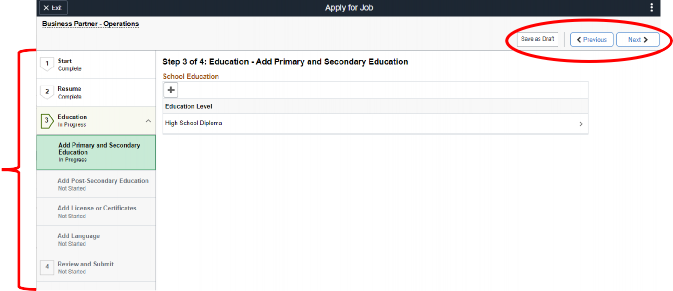
At any time you may save your application as a draft using the “Save as Draft” button, or exit to the previous page using the “Exit” button. Once you have completed all the required steps, you will arrive at the “Review and Submit” step. Here, you can expand a summary view of the information you have previously provided. Once satisfied, press the “Submit” button in the top right corner. Your application will now be submitted to the NB Power Careers & Resourcing team for consideration.
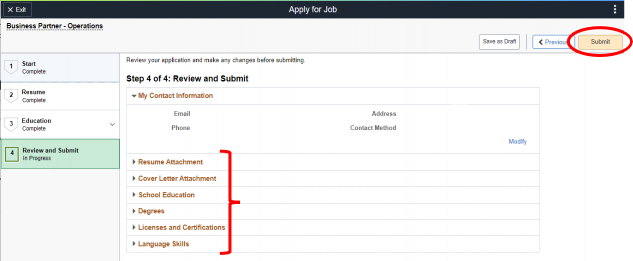
4. Applying without selecting a job
If you are interested in working at NB Power but do not wish to apply to any current openings, you may submit a general application which we may be considered for future job openings. To do this, from our Careers page press “Apply Without a Job”.
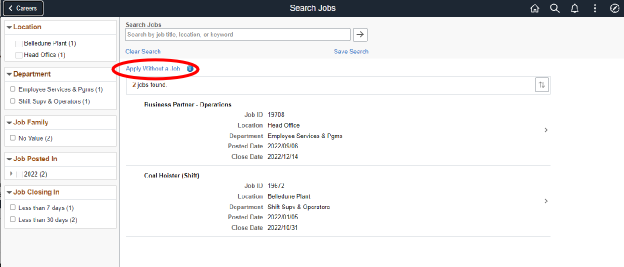
Here you will be taken to a guided application similar to those used in standard job openings. For instructions on how complete/submit this application, please refer to the Applying for a job section.
5. Additional Questions
Should you require further assistance after reading this guide, you may reach out to an NB Power recruiter directly at careers@nbpower.com.








